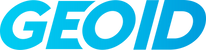Cadence Mode
1.Reinstall the battery until the RED Light flashes to indicate Cadence Mode.
2.Rotate the crank and search for the sensor using ANT+/Bluetooth device.
Speed Mode
1.Reinstall the battery until the GREEN Light flashes indicate Speed Mode.
2.Spin the wheel and search for the sensor using ANT+/Bluetooth device.
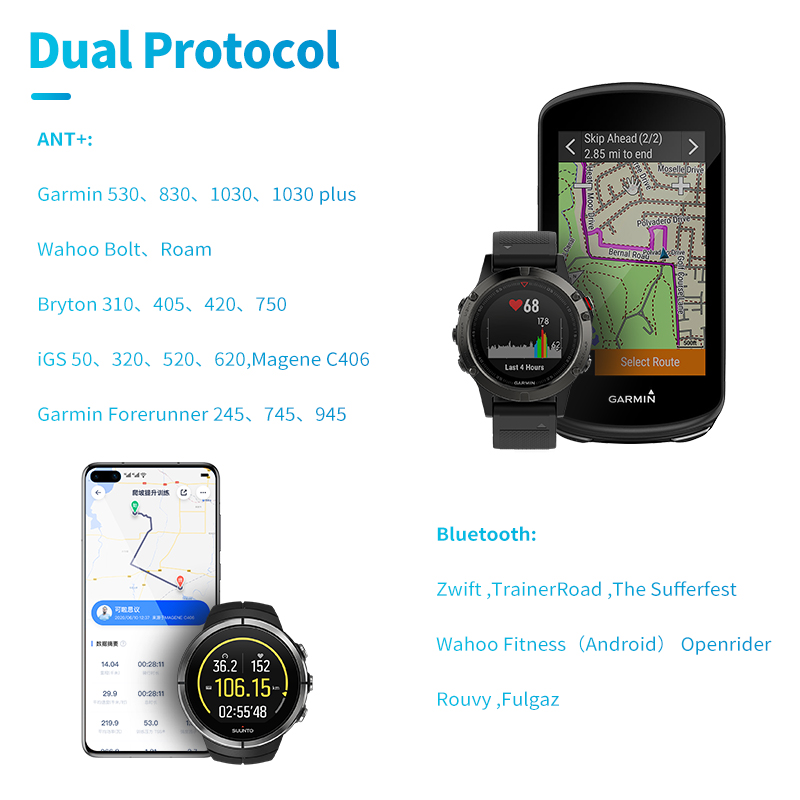
1 Turn on the bluetooh on your phone.
Tips: Don't searching sensors through the phone system's Bluetooth settings.
2 Click the cycling app to connect sensors.
Tips: Don't forgets to remove battery insulation sheet.
3.Check the App displays the data normally.
Tips:Please tell us about any issue. We will do our best to serve you.

Cadence Mode:
1. Reinstall the battery until the red light flashes to indicate.
2. Rotate the crank and search for the sensor using ANT+/Bluetooth device.
Speed Mode:
1. Reinstall the battery until the green light flashes indicate.
2. Spin the wheel and search for the sensor using ANT+/Bluetooth device.
For product installation and use, please refer to the manual.