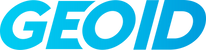FAQS
Why the APP or bike computer can not connect the heart rate monitor?
All the above ways have been tried, but the problem still cannot be solved, please contact GEOID overseas after-sales service (support-geoid@geoidsports.com).
Why the APP or bike computer can not search the heart rate monitor?
1. The heart rate module does not wake up: Wear the heart rate monitor correctly according to the wearing method in the manual.
2. Wear the heart rate in the right way: (1) Wet the electrode area of the chest strap withwater before wearing it; (2) Wear the strap in the correct position accordingto the pictures below, making sure the strap isbelow the main chest muscles.
3. The IOS system can connect the heart rate monitor viaBluetooth, and the device cannot be searched in the APP after Bluetooth If the mobile phone is an IOS system, confirm whether the heart rate monitor is connected via Bluetooth of the mobile phone. If connected, forget the device at Bluetooth and reconnect in the APP.
4. The positive and negative poles of the battery are reversed or the device is out of power: The correct installation of the heart rate monitor battery is shown in the following If the positive and negative poles of the battery are installed correctly, the device may be out of power, please replace the battery.
5. If none of the above conditions exist, it may be that the positive and negative contacts of the battery are in poor contact. Please record the ANT+ID (the 8-digit number on the lower side of the heart rate module electrode), and contact Geoid overseas after-sales service(support-geoid@geoidsports.com).
Speed/cadence mode cannot be switched?
It may be the effect of the capacitor's power storage. It is recommended that you pull out the battery, wait 1-2 minutes, and then put the battery back. If there is still any problem, please provide the operation video and contact Geoid overseas after-sales service (support-geoid@geoidsports.com).
The Light of speed/cadence sensor does not flash?
1. If the problem occurs after the new battery is replaced, you can confirm whether the battery is reversed, and the correct positive and negative poles of the battery are installed as shown in the figure below.
2. After removing the battery, wait for 10S before reinstalling the battery.
3. Pleaseconfirm whether the battery is out of power then replace the battery (when replacing the battery, you can use a sharp object such as a blade to help pick out the battery), the battery model is CR2032.
4. Slightly raise the metal shrapnel on the edge of the speed/cadence sensorand try again.
5. All the above ways have been tried, but the device still does not work. Please provide the operation video and contact GEOID overseas after-sales service(support-geoid@geoidsports.com).
Why the APP or bike computer can not connect the speed/cadence sensor?
1. Please confirm whether the device is connected via Bluetooth.
The CS600speed/cadence sensor needs to be connected through the APP. The Bluetooth of the mobile phone can detect the sensor, but it cannot be directly connected. The Bluetooth and positioning permissions need to be authorized to the APP and connect the sensor at the APP.
2. Connect the OnelapFit, authorize the location and Bluetooth permissions to the APP, and check whether the connection is normal.
(1) If it can be connected normally, it may be incompatible with the connected APP or device;
(2) If OnelapFit cannot be connected normally, please contact Geoid for overseas after-sales service (support-geoid@geoidsports.com).
The new bike computer can not be turned on or just turned off automatically?
The bike computer may be out of power, connect the charger to charge more electricity and try again.
The GPS of bike computer cannot be located?
Turn it on outdoors in an open space, not indoors or downstairs.
If the outdoor open space cannot be positioned for more than 2 minutes, you can try to move for a certain distance, turn off the computer, re-start the bike computer, and then position it again.
What should do if the bike computer can not update the firmware?
There might be a network problem, or the updating page might have been closed during the update process.
If the update process is accidentally interrupted, LED light will keep flashing. In this case, please try to reconnect to update.
If you can't connect it, you can wait for it to automatically turn off after power drain, then charge and re-update it.
The bike computer cannot be charged?
If you can't charge the bike computer when turn it on, you can turn off it and watch the battery animation in the upper right corner to check if it can be charged;
If the bike computer cannot be charged even after it is turned off, try another data cable and plug (corresponding to the bike computer); if the problem is still not resolved, please contact the official after-sales service (support-geoid@geoidsports.com).
Can't find what you're looking for?
Send us an email to tell us what's up and someone from our Customer Service team will get back to you as soon as possible.
Please email us at support-geoid@geoidsports.com